After
months of testing and feedback, Microsoft is bringing its Cortana digital
assistant to iOS and Android today. It's the latest part of the company's
Windows 10 push, combined with an increased focus on cross-platform services
and apps. Microsoft originally launched Cortana exclusively for Windows Phone
last year, but the service has now evolved into a new way to connect Windows 10
PCs and smartphones running Android or iOS.
That
connection debuts today in the US and China, with new Cortana apps that allow
Windows 10 users to share data across PCs, Android phones, and iPhones. While
the Windows version of Cortana will still be more powerful than its iOS and
Android counterparts, Microsoft has been working on ways to improve the
integration on rival platforms. Microsoft partnered with Cyanogen earlier this
year, and it's now clear that Cortana is a key part of that partnership.
To begin
with, the Cortana app on Windows 10, Android, iOS and Windows 10 Mobile share a
similar UI. On the top left, you have the hamburger menu, followed by
information cards and a search box at the bottom. In the search box, you can
either type your queries or tap on the mic to speak, which is located on the
bottom right corner.
The
information cards display updates on weather information, sport scores of teams
you follow, your appointments and it can even track packages. To an extent, the
cards are similar to what Google Now offers. In order to use Cortana, you’ll need to login using your Microsoft Account. It will sync all
your settings and interests on all Cortana-enabled devices, be it your PC,
smartphone or tablet.
However,
there are some differences in the way Cortana app works on iOS and Android
compared to that on Windows 10 devices. Due to API availability and
restrictions, Android and iOS do not support changing settings or opening apps.
While ‘Hey Cortana’ activation works on Android home screen, system-wide support is
missing. On the other hand, iOS version doesn’t support ‘Hey Cortana’ voice activation.
Miss Call Phone :
In a
meeting and can’t answer your phone? With
the Cortana app, get a missed call alert on your Windows 10 PC and let Cortana
send a text back letting them know you’ll call them later all without leaving your PC. Get missed call notifications from Cortana on
your Windows 10 PC.
The
company mentioned that a special version of Cortana for Android will be rolling
out to OnePlus One later this month, with other Cyanogen devices to follow
early next year.
The
Cyanogen version of Cortana won’t have any API
restrictions, like the Play Store counterpart. It will not only support ‘Hey Cortana’ activation from any
screen, but also let users control settings, such as activating quiet mode,
toggle Wi-Fi / Bluetooth On and Off, and much more.
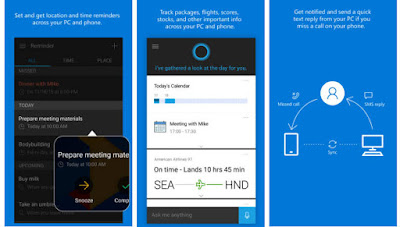







0 comments: